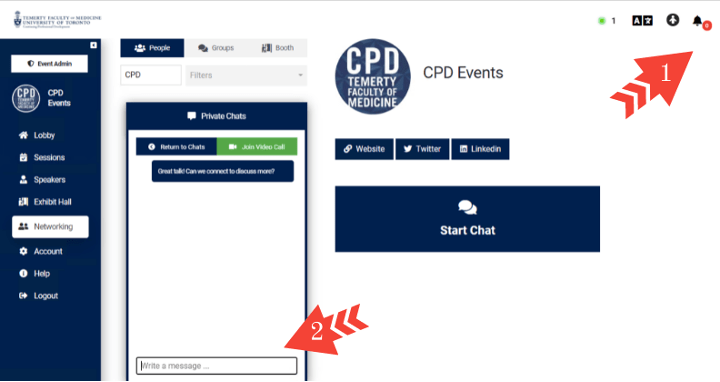Global Cardio-Oncology Summit 2022 (GCOS Posters)
Thank-you for agreeing to be a poster presenter at the Global Cardio-Oncology Summit 2022 from October 5 to 7 at the Fairmont Royal York Hotel.
This web page will guide you through a series of tasks for your participation as a poster presenter. Please complete all the tasks by the deadlines listed below.
Prepare for Your Session
Due
September 9
Please submit the following items by email to CPD Conference Services
Headshot
Please provide a professional headshot in jpeg or png format. This will be used on the online platform and in conference marketing materials.
Short Biography (50 words or less)
Your biography should be 2-3 sentences (50 words or less) outlining your experience in the field.
All presenting authors must register for the conference in order to participate. Please register here.
Prepare Your Digital Poster
Due
September 19
Digital Poster Presentations will have 2 components:
- ePoster: You will need to provide a .pdf (11" high x 17" wide) of your poster.
- Pre-Recorded Video: For maximum engagement we recommend your recording not exceed 3 minutes in length. Please use the information below to prepare your recording. (Sample Video).
- Video must be in 16:9 (standard widescreen, not portrait)
- Video Options:
- Record yourself on your phone or webcam explaining your poster
- Record a PowerPoint presentation with slides and audio to elaborate on concepts
Copyright
Content for PowerPoint presentations, websites and printed materials should not contain copyright-protected work. However, if the materials are deemed essential, the application of Fair Dealing may apply.
Patient Confidentiality
All presentations must comply with patient confidentiality agreements. Patient names should not be used, and images must not contain identifiable features (e.g., institutional location of scan, date of scan, patient date of birth, MRN, photography that shows facial or other identifiable features etc.).
Recording Your Poster Presentation
Use one of the options outlined below to record your poster presentation.
Recording Powerpoint (Mac)
The following resources will help you record your PowerPoint on a Mac:
Recording in Zoom
You can also record your presentation directly using zoom.
Recording Powerpoint (Windows)
The following resources will help you record your PowerPoint on Windows:
After reviewing the above requirements, please submit both your MP4 presentation recording and poster in pdf (11" x 17") format by uploading it through this portal.
Please ensure the title of the transfer, and the title of your presentation file is named: GCOS-abstract#-lastname so we are able to easily track it.
Prepare Your Hard Copy Poster
Due
Due at Conference
Copyright
Content for PowerPoint presentations, websites and printed materials should not contain copyright-protected work. However, if the materials are deemed essential, the application of Fair Dealing may apply.
Patient Confidentiality
All presentations must comply with patient confidentiality agreements. Patient names should not be used, and images must not contain identifiable features (e.g., institutional location of scan, date of scan, patient date of birth, MRN, photography that shows facial or other identifiable features etc.).
GCOS Poster Requirements
The maximum space allocated for posters is 6 ft wide by 4 ft high.
Posters look best when its measurements are smaller than the poster board (i.e. smaller than 6 ft x 4 ft)
Velcro/pushpins will be provided to attach your poster to the board
GCOS Poster Display Time
Posters will be displayed during the wine & cheese reception on October 6, 2022 from 4:45pm ET to 6:30pm ET.
Day of LIVE Program
Due
October 5-7
Presenting your Poster in Person
Please check in at the conference registration desk when you arrive to pick up your poster board package and attendee name badge.
Notes:
- Posters will be displayed during the wine & cheese reception on October 6, 2022 from 4:45pm ET to 6:30pm ET
- Poster presenters must be present at time of poster viewing
- Poster set-up time: 3:00-4:00pm ET
- Poster take-down time: 6:30-7:00pm ET
*Please ensure your poster is removed during the take-down time. Any remaining posters after 7:00pm ET will be destroyed.
Presenting your Poster Virtually
You will be sent a welcome email from no-reply@pheedloop.com when the conference platform opens. This will include your login username and password. Please use this to login to the platform and attend sessions.
It is suggested that you are logged in to the platform during the dedicated hours to answer any questions you may receive about your poster. If you are unavailable during the dedicated time, you will be able to reply to any questions you missed when you next login to the platform.
If a delegate would like to get in touch with you about your poster, you will be contacted through the platforms networking feature.
This message will appear under the notifications section the platform (see screenshot, arrow #1). When you open the chat, it will appear like the screenshot below (arrow #2). You may message through text chat, or start a video chat using the green 'Join Video Call’ button.